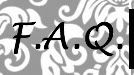-Any event! Typically slideshows are created for weddings, reunions, birthdays, holidays, family vacations, retirement, graduation, or just as a gift.
2. What are the steps for creating a slideshow?
-1. Select your slideshow pictures.
2. Determine your package.
3. Organize your photos and music.
4. Send me your order.
5. Enjoy your slideshow!
3. How long will it be before my slideshow is ready?
-Typically, I can create a slideshow within 2 weeks of receiving
your pictures and/or videos. However, this can vary depending
on the package and customizations you need in your slideshow.
Additionally, rush service is available if you need your slideshow
quicker. Once your order has been finalized, I will contact you and
let you know when your slideshow will be complete.
4. How long should my slideshow be?
-Your slideshow can be as long or as short as you want it to be. The
the overall length of the slideshow will be determined of the number
of pictures you want to show and the number of songs you want.
5. Will you scan my pictures?
-I would be happy to scan your pictures; however, I encourage
customers to scan their own pictures and send them to me via
Email. Sending me your pictures will save you money and
quicken the creation of your slideshow. If you still would like
me to scan your pictures, it will be an additional .25 cents per picture.
6. Will my video play in a DVD player?
-Generally speaking, yes. The DVD-R format I use is playable
in over 98% of DVD players on the market today. You can go to
DVD player's model number. Once you receive your DVD, I
encourage you to play it on the DVD player you intend to use for the
presentation. If you are unable to test it, I suggest having a
backup player you have tested the DVD in. (portable DVD
players or laptops work great for this.)